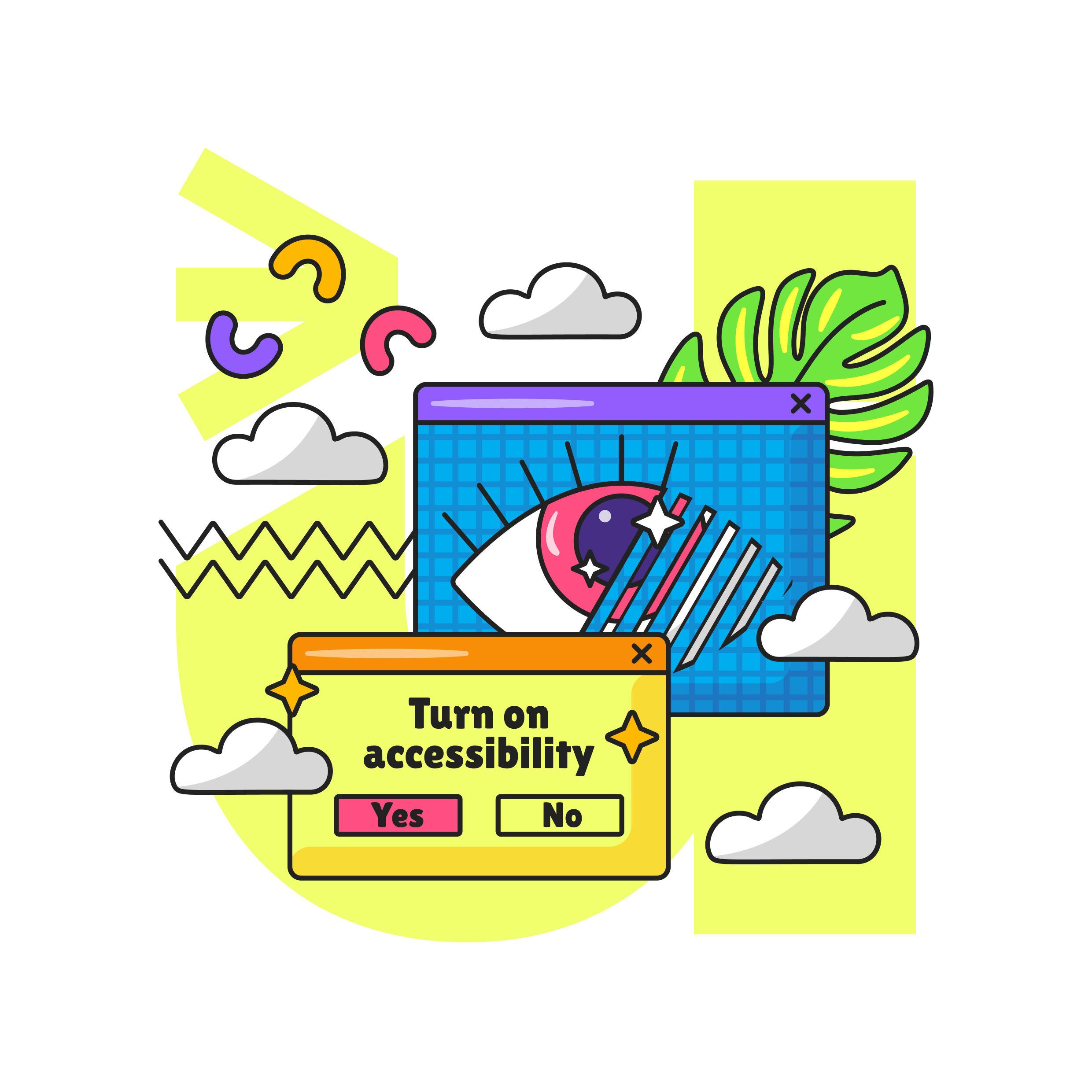Inclusive by design: Supporting Dyslexia Awareness Week 2025
Accessibility is at the heart of our business
It’s built into every stage of the design process and it’s one of our core values. We never design for the few or overlook accessibility, and that’s why we’re supporting Dyslexia Awareness Week 2025 because when you ensure your content is easy for dyslexic people to navigate, everyone benefits.
Did you know?
Dyslexia relates to information processing, and can impact a variety of areas such as reading, writing, memory, and organisation. Yet many dyslexic people shine in problem-solving and creative fields. This is due to the brain processing information differently, resulting in a different way of thinking.
Dyslexia is the most common learning difference, with up to 20% of the population affected by it. [https://www.teachwire.net/news/dyslexia-awareness-week-teaching-resources/]
An estimated 6.3 milion people are dyslexic in the UK, and 3 individuals in a workplace of 30 will experience some form of dyslexia. [Presentation - Dyslexia in the workplace: https://www.bdadyslexia.org.uk/news/dyslexia-awareness-week-2025]
Why is designing with accessibility in mind important?
1 in 5 people in the UK live with a disability
Inclusive design expands your audience. When you incorporate simplicity into the design process, purposeful products and solutions are built that everyone can use
Designing with accessibility in mind helps to reduce risk and ensure compliance with upcoming legislation like the European Accessibility Act (EAA). Read our EAA advice blog which explains the act and contains an action plan on how you can comply
It’s not just ethical, it’s good business. Accessibility builds trust with investors and customers.
Making your website easier for dyslexic people to navigate
To support Dyslexia Awareness Week 2025, we are sharing our top 5 tips to make your website easier for dyslexic people to navigate:
Use clear, readable fonts
Stick to sans-serif fonts like Arial, Verdana or OpenDyslexic
Avoid decorative, cursive or condensed fonts
Ensure good spacing between letters, words and lines
Avoid writing words and headings all in capitals. This format can be harder to read and understand.
Use simple and consistent layouts
Use a logical and predictable structure across all pages
Keep navigation menus in the same place on every page
Avoid clutter and limit the number of items on each screen.
Use high contrast colours
Ensure text stands out clearly against the background
Soft black or dark grey text on a cream or light grey background is often easier on the eyes than pure black on white.
Use headings, bullets, and short paragraphs and make sure your content is written in plain-English
Use headings and subheadings to organise information
Break content into small chunks so it’s easier to digest
Bulleted or numbered lists help to break down complex content
Use plain English so your copywriting is inclusive. Use short, simple words and sentences to help users to find what they need quickly. Check over your error messages to make sure they make sense.
Build accessibility into your website
Add support for screen readers or offer built-in text-to-speech options
Allow users to change font size, spacing, and the colour scheme
Provide alternative formats (like audio or video captions and transcripts) and use descriptive alt text and ARIA labels
Test your accessibility features to make sure they work properly.
Free dyslexia accessibility design guide
Designing with accessibility in mind
We design to meet WCAG 2.2 AA standards as a baseline. We also follow:
WAI-ARIA guidelines
UK Public Sector Accessibility Regulations
Regular testing with screen readers (NVDA, VoiceOver) and keyboard-only navigation
We also test using:
Accessibility audits with tools like axe and WAVE
Manual screen reader checks
Keyboard-only navigation tests
Inclusive user research where possible.
UX audits and accessibility reviews
We offer UX audits and accessibility reviews to identify usability issues and improvement opportunities. We offer a few select 30-minute discovery calls each month for free. Find out more about our consultations, where we’ll listen to your problem, advise and offer help.
Useful Dyslexia awareness resources
Here are some links to dyslexia awareness resources:
Designed for Humans is here to make your UX resonate and work for real humans.
Curious about accessible design?
Take a look at our other blogs